: Cogwheel Nixie System
: Ver:1.0, Build:2499, 19-Jan-2011 10:38:27
: (C)2010 Cogwheel, Inc. (CC) (BY) Creative Commons

Video Review
{vimeo width="700" height="390"}22786532{/vimeo}
Text Review
A few days ago Bob C. at Cogwheel Circuitworks sent me one of his finished IN-17 x7 clocks for review. This is certainly one of the more interesting clocks in my possession - not only does it have 7 digits, but you can set the time via usb or Bluetooth (if the BT option is installed).
Physically, the device is a little bit smaller than I expected. The device, excluding the rear stand is about three and a half inches tall, five inches wide and a little over an inch deep. It is hard to get a scale just by looking at the product photos so I included a shot with a Diet Coke can for comparison.

On the right side of the device (as you are looking at the tubes) is a cutout that exposes three buttons and a power connector for the clock. On the opposite side of the clock is a cutout that exposes a USB connector. As far as aesthetics go, I would have preferred all of the connectors and buttons to be on the rear of the clock so no wires would be visible. That may not be practical because mounting the connectors on the PCB would be problematic. Alternatively, having the power buttons, and USB all on one side would have been nice too. 99% of the time the USB connector won’t be plugged in and this won’t be an issue.
USB Interface
The USB interface is not required to operate this device. It is possible to buy it, set the time and options with the buttons, and never connect it to a computer. However, the USB port provides some interesting functionality that will come in handy for future variations of this clock.
The USB port is connected to a FTDI chip that provides a serial connection. Once you have installed the drivers, the clock looks like another serial port on your computer. The instructions only cover a Windows environment, but I have successfully connected this device to my OS X computer.
Once you have a serial terminal open - any thing that you can set with the buttons can be set via the console. If you want to set the time, all you have to do is type “tim 18:20” and if you want to change the brightness to 50% you just type “bri 7”. All of the commands are documented in the manual but follow that basic format. This, in my opinion, is the killer feature of this clock. It is easy to use and it makes setting up the clock 100x easier. You don’t need the printed manual because an online help screen is included as well (accessible via “hel c” or “hel b”).
Future versions of this clock will support alphanumeric tubes (8x B7971’s) and this interface will be used to send commands, text, etc., to them. This also leave open the possibility that someone can write a nice GUI or interface for this gadget to simplify the setup or integrate it with other components.
Lastly, Bluetooth is also an option. If Bluetooth is used, it can be used exactly like the usb serial console. It is worth noting, however, that if you elect to use the Bluetooth option that the functionality of the USB port will be limited to displaying information about the clock only.

TO CONNECT TO A MAC:
First, get the software here: http://www.ftdichip.com/Drivers/VCP.htm Once that is installed, open up terminal.app and type in:
screen /dev/tty.usbserial-A800eYsO 57600 8
The actual tty.usbserial-xxxxxx part may be slightly different on your computer. If the above command does not work for you, type in the following command to list all TTY devices on your machine
ls /dev/tty.*
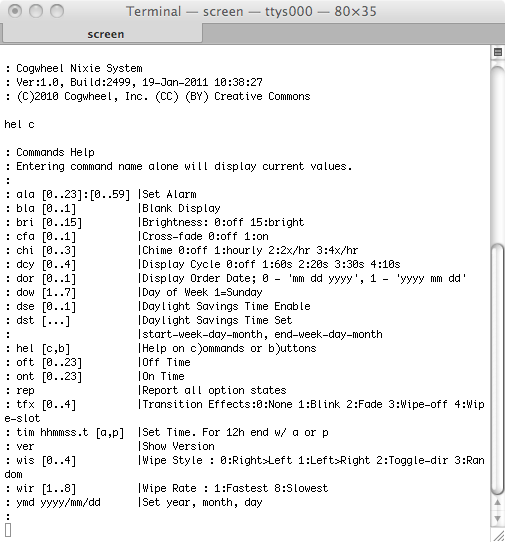
Design
The design of this clock is pretty simple. It is made up of layered MDF with a cherry wood veneer. The enclosure is laser cut so it actually darkens / burns the edges of the material as it is being produced. This leaves the clock with a darker finish around the edge which actually looks quite nice for being a manufacturing side-effect.
Accuracy
This clock uses a temperature controlled crystal that gives the device an accuracy of greater than 1 second per day (1.157 x 10^-5).
Display
This clock uses seven IN-17 new old stock Russian display tubes. On the unit that I am reviewing, the tubes are bright and clear and look brand new. That’s not too bad considering that the date code us from 1982!
Subjective
Of all of the clocks on my desk, this is defiantly the smallest Nixie clock (with more than one digit). It looks petite next to my NixiChron or Nocrotec v600 but it has it’s own charm. The larger clocks are great for a mantle or for public display. This clock is great for sitting on your desk.
Specifications
- 7 tubes - This is unique to any production nixie tube clock; It allows time to be displayed accurate to one-tenth of a second. The rapidly changing display adds a great deal of visual interest
- Accuracy – Utilizing a relatively new low-cost temperature-compensated crystal oscillator, time-keeping is accurate to less than 1 second per day
- Battery-backup – Time, Date and configuration is maintained across power failures
- Month, Day and Year – Can be periodically displayed
- Daylight Savings Time – Automatic adjustment for daylight-savings time rules with programmable rules for many regions
- Alarm with snooze – Alarm clock with snooze function
- USB Interface - Allows control and upgrade of firmware PC and upgrade of firmware
- Tube-saver – Daily display shutdown / start-up times
- Periodic Chime – On the hour, half-hour or quarter hour
- Cross-fade Effect – Next digit is lit before previous digit extinguished
- Transition effects – Fade down/up, ‘Slot Machine’, Curtain Wipe, Random Wipe
What's Next
This board is the first product using the Coghweel Nixie system. If you look at the board photos, you’ll see that there is room for a ribbon connector right below the HH and MM tubes. This device is currently being modified to support up to 8x B7971 alphanumeric nixie tubes. There is also planned support for a neon tube matrix display, IN-18s, IN-12s and 8442s.
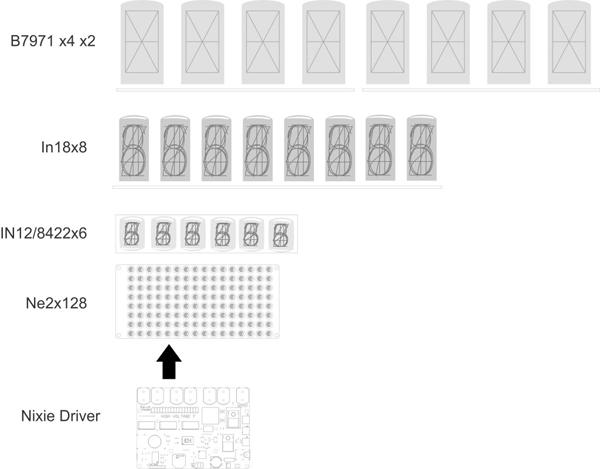
More Photos





PCB Photos
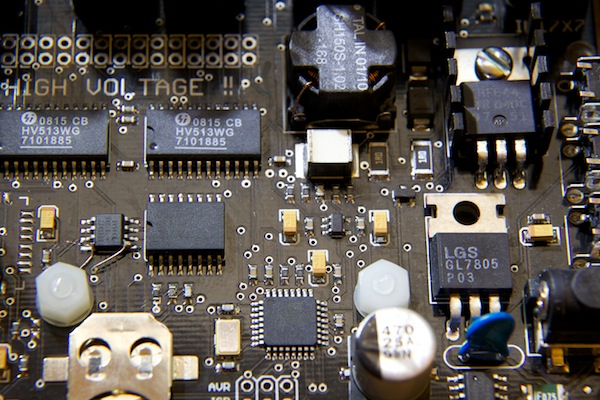
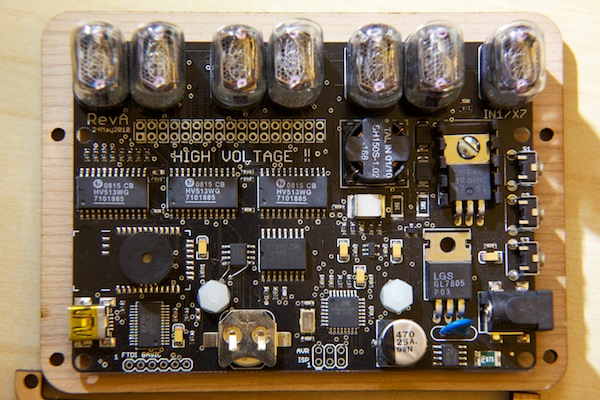
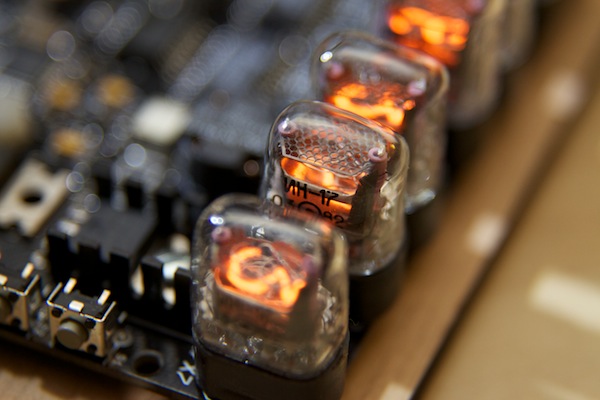

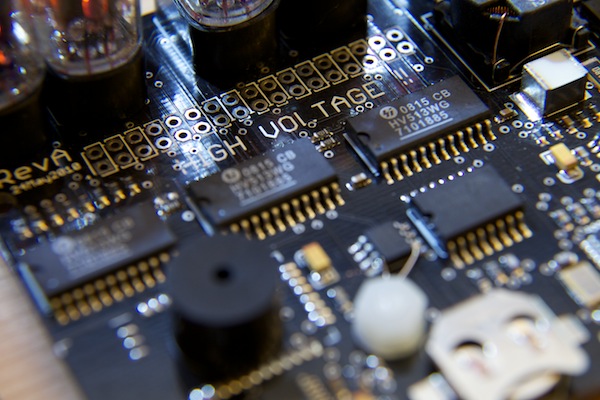
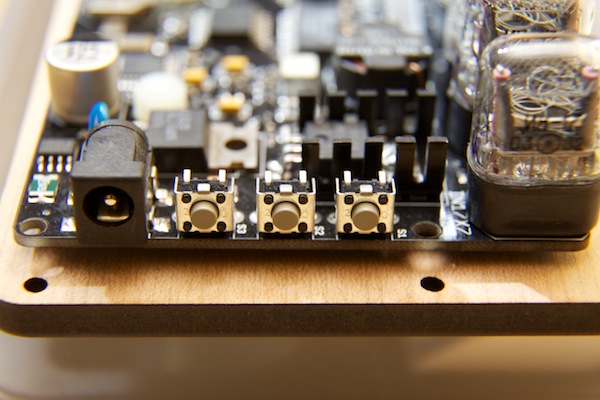
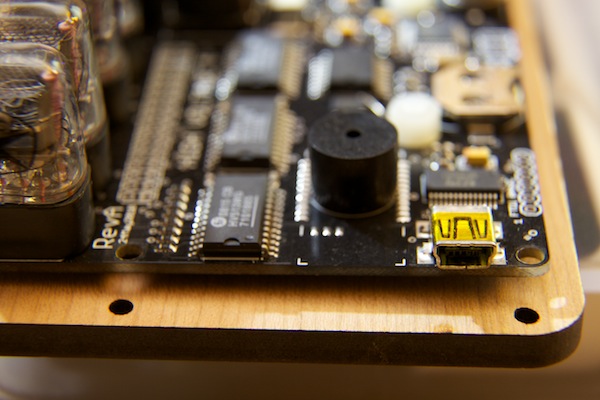
Online Menu
: BUTTONS:
:
: Button Names: (from top to bottom or right to left): UP, DOWN, SET
: While running normally, pressing any button briefly will cycle through date->time->off
: To set time, press and hold any button until display changes then release. Then
: use UP and DOWN to adjust the time, then press Set. To set options, repeat the same
: procedure to enter set mode but do not set time. Instead, press SET again to step to option 01.
: You may now press SET repeatedly to cycle through all options. Use UP/DOWN to adjust any option.
: Exit set option mode by pressing and holding SET at any time. Release when normal operation
: resumes.
:
: For more information options do a 'help cmds'.
: The equivalent cli command are in ()'s
:
: 01 : Alarm Hours (ala)
: 02 : Alarm Mins (ala)
: 03 : 12/24 Hour Mode:0=12h 1=24h
: 04 : Year (ymd)
: 05 : Month (ymd)
: 06 : Day of Month (ymd)
: 07 : Day of Week (dow)
: 08 : Brightness (bri)
: 09 : Cross Fade (cfa)
: 10 : Date Order (dom)
: 11 : Transition Effect (tfx)
: 12 : Wipe Style (wip)
: 13 : Wipe Rate(wir)
: 14 : Display Cycle (dcy)
: 15 : Chime (chi)
: 16 : On Time (ont)
: 17 : Off Time (oft)
: 18 : DST Enable (dse)
: 19 : DST Start day of week count (dst)
: 20 : DST Start day of week (dst)
: 21 : DST Start month (dst)
: 22 : DST End day of week count (dst)
: 23 : DST End day of week (dst)
: 24 : DST End month (dst)
hel c
: Commands Help
: Entering command name alone will display current values.
:
: ala [0..23]:[0..59] |Set Alarm
: bla [0..1] |Blank Display
: bri [0..15] |Brightness: 0:off 15:bright
: cfa [0..1] |Cross-fade 0:off 1:on
: chi [0..3] |Chime 0:off 1:hourly 2:2x/hr 3:4x/hr
: dcy [0..4] |Display Cycle 0:off 1:60s 2:20s 3:30s 4:10s
: dor [0..1] |Display Order Date; 0 - 'mm dd yyyy', 1 - 'yyyy mm dd'
: dow [1..7] |Day of Week 1=Sunday
: dse [0..1] |Daylight Savings Time Enable
: dst [...] |Daylight Savings Time Set
: |start-week-day-month, end-week-day-month
: hel [c,b] |Help on c)ommands or b)uttons
: oft [0..23] |Off Time
: ont [0..23] |On Time
: rep |Report all option states
: tfx [0..4] |Transition Effects:0:None 1:Blink 2:Fade 3:Wipe-off 4:Wipe-slot
: tim hhmmss.t [a,p] |Set Time. For 12h end w/ a or p
: ver |Show Version
: wis [0..4] |Wipe Style : 0:Right>Left 1:Left>Right 2:Toggle-dir 3:Random
: wir [1..8] |Wipe Rate : 1:Fastest 8:Slowest
: ymd yyyy/mm/dd |Set year, month, day

